There’s an easy way to reduce a Keynote document’s file size — by removing the unused parts of the media.
To reduce the size of a Keynote document:
Save your document.
Make sure no media files on the slide canvas are selected, and then choose File > Reduce File Size.
After you’ve reduced the file size of your Keynote document and then saved it again, you won’t be able to restore the images to a larger size or access the unused parts of your media files. It’s a good idea to back up your presentation before using this feature.
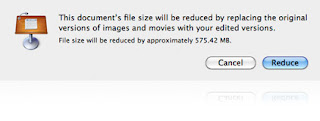

No comments:
Post a Comment