Click on menu File> New Smart Folder.
Click the "+" symbol located on right top conner of New Smart Folder.
On the Pop which is the given image
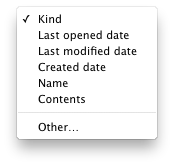 Select the kind of search file you want to save.
Select the kind of search file you want to save.The select kind of match you want like
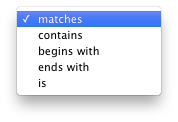
and type related file like

and click save You can find this Folder on finder Search Foror on the location you give.

No comments:
Post a Comment