First thing you have to plan is how you want to share a i.e by Ethernet or by Airport.
Here i am going to receive my net through Airport and share through Ethernet.
Following are the steps:
First step: Go to system Preferences> Sharing> Internet Sharing.(here you will notice menu like to given below image..
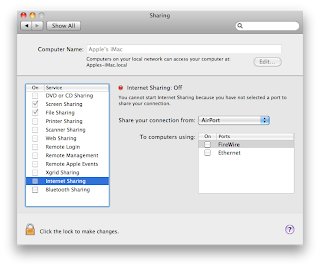
So share your computer from Airport to computers using Ethernet must be my combination(so i will tick Ethernet in the tick box just near to Ethernet) and with a pop up i will enable it.
Second Step: Go to system Preferences> Network> create a new location> Join your Airport Network (i.e wireless network) then connect your Ethernet and configure if it is not. you might see the Ethernet might be the first option (if its Airport its Done.) we need to create it as secondary so that it can share the received net connection below set will help...
1) Click on
 and a pop up will appear.
and a pop up will appear.2)Select Set service order
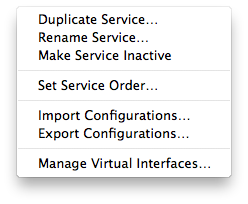 and
and3)With Selection window of Set service order drag the Airport as priority and click ok...

Its done..
your network internet sharing no mac will be active...If not try putting your DNS server on you Ethernet settings.

No comments:
Post a Comment